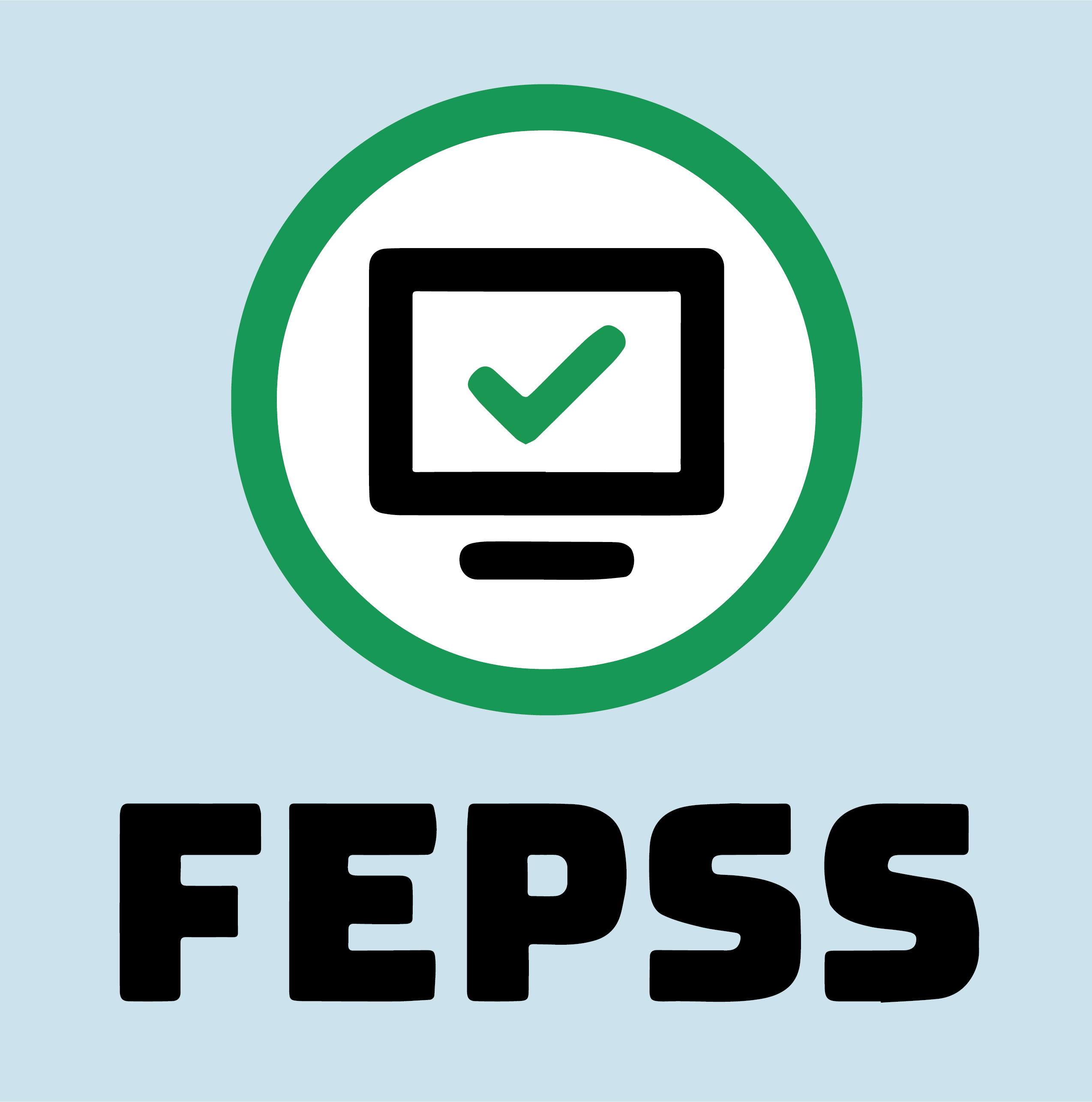The FEPSS Subtitle team will all follow the same subtitling guidelines, ensuring a standardized format for all media content in any language.
Subtitling Guidelines
Here, you will find our standard subtitling style and guidelines. You may also provide alternate guidelines more suited to your brand, as well as request custom subtitles, fonts and colours!
FEPSS Subtitling Guidelines
Why Choose Subtitles/Captions/SDH?
Embark on a Journey Through Video Subtitles and Closed Captions
Ahoy there! Let’s embark on a journey through the mystical land of video subtitles and closed captions. Now, you might think that the video player is the captain of the ship when it comes to controlling the appearance of closed captions (CC). And you’d be right! But alas, even the mighty captains of Netflix and Amazon can only steer so much, offering limited customization options.


Unleash Your Creativity with Hard-Coded Subtitles
But fear not! For there exists a treasure trove known as hard- coded (embedded) subtitles. With these, you can unleash your creativity, choosing any fonts, colours, and placements that tickle your fancy. You’re the master of your subtitle universe!
The Curse of Hard-Coded Subtitles
But beware, matey, every treasure has its curse. Once these subtitles are set sail, they can’t be turned off like their CC counterparts.


Introducing FEPSS Subtitling Guidelines
Now, let me introduce you to the FEPSS subtitling guidelines. They’re like a compass, guiding you through the most sought- after subtitle style options. Whether you’re a corporate giant or a social media influencer, a commercial client or an independent media house, these guidelines will help you tailor your subtitles to match your brand’s unique voice.
Client Instructions Take Priority
And remember, our clients are the true captains here. If they provide alternative instructions, we follow their course.


FEPSS: Navigating Accessibility Standards
Here at FEPSS, we’re like the swashbuckling pirates of the digital sea, navigating the choppy waters of accessibility standards with ease and flair. We’ve got our trusty compass, the Federal Communications Commission (FCC) standards for captions, guiding us through the fog. Our sturdy ship, the Described and Captioned Media Program (DCMP) Captioning Key, keeps us afloat. And our ever-reliable map, the Web Content Accessibility Guidelines (WCAG) success criteria for pre-recorded captioning, ensures we’re always on the right course.
Commitment to Global Accessibility
But wait, there’s more! We’ve also pledged our allegiance to the Accessibility for Ontarians with Disabilities Act (AODA), promising to make the digital world a more accessible place for all. And to top it all off, we’ve got Canada’s Standard on Information and Communication Technology Accessibility (SICTA) tucked into our captain’s hat, ensuring your content meets accessibility targets and is welcomed aboard most global digital streaming platforms like Netflix, Prime Video, and more.


Setting Sail with FEPSS
Buckle up, matey! With FEPSS at the helm, we’re setting sail for a world where accessibility is the treasure we all share. So, without further ado, let’s dive into our specifications for subtitles and closed captions. Anchors aweigh!
DCMP’s Captioning Key
It is important that the captions are:
Synchronized and appear at approximately the same time as the audio is delivered.
Equivalent and equal in content to that of the audio, including speaker identification and sound effects.
Accessible and readily available to those who need or want.
All captioning should include as much of the original language as possible; words or phrases which may be unfamiliar to the audience should not be replaced with simple synonyms.
However, editing the original transcription may be necessary to provide time for the caption to be completely read and for it to be in synchronization with the audio.
Elements of Quality Subtitles/Captions/SDH

Accurate
Errorless captions are the goal for each production.

Consistent
Uniformity in style and presentation of all captioning features is crucial for viewer understanding.

Clear
A complete textual representation of the audio, including speaker identification and non-speech information, provides clarity.

Readable
Captions are displayed with enough time to be read completely, are in synchronization with the audio, and are not obscured by (nor do they obscure) the visual content.

Equal
Equal access requires that the meaning and intention of the material is completely preserved.
Subtitling Standards and Specifications
Unless otherwise noted, the list below applies to all subtitles/captions/SDH in any language and all subtitle formats.
Duration
Each subtitle will display on-screen for a:
- Minimum of 1 second.
- Maximum of 6 seconds.
Consistency
Our subtitle team will work from approved source language scripts/manuscripts/transcriptions to retain the same subtitling formatting, unless language expansion makes combining or dividing subtitles necessary.
Line Formatting
- Roman languages: Two lines of subtitles = 36-42 characters per line.
- Asian Languages: Two lines of subtitles = 15-20 characters per line.
- Cyrillic languages: Two lines of subtitles = 36-42 characters per line.
Sound effects, songs and music
Subtitles for those who are deaf and hard-of-hearing (SDH) may include text to describe significant sounds. Doing
this is not standard for open captions/subtitles, so if you require it, please let us know. It’s more common to
include sound descriptions in closed captioning.
We write sound descriptions as lower-case text inside circle brackets, e.g. (loud bang)
Subtitles for songs or music are placed inside the ♫ character, e.g. ♫ Happy Birthday to you! ♫
On-Screen Text
We will subtitle on-screen text using all-caps inside square brackets, e.g. [ON-SCREEN TEXT]
Multiple Speaker
- [John] Lisa!
- [Lisa] What a joke!
Placement
All subtitles are centre-justified and placed at the bottom area of the screen by default. We may move the
subtitles to the top of the screen to avoid on-screen text such as lower thirds.
In cases with lots of on-screen text or graphics, such as webinars or presentations, we would have to move the
subtitles to the left or right of the screen. Our team will use their best judgment to ensure an optimum viewer
experience.
Note that additional video editing time may be required if subtitle placement has to be altered more than a few
times in one piece of content.
Embedded subtitles (hard-coded) default styling
Unless a custom style is requested, the default style for embedded (hard-coded) subtitles is Style Option 2:
- White Arial, Helvetica, or Sans-Serif font family.
- Black outline.
- Arial font.
- 40px – 60px.
- Optional black text box at an opacity of 80%.
Get Subtitles in any Style
Choose your subtitling styles to match branding or influence viewer perceptions. Typography impacts mood, so custom subtitle styles are worth considering to influence how your audience feels.
Let’s look at the most common subtitle styles!
Style Option 1
White font, with a drop shadow on two lines, inside the title-safe area.

This style is the most ‘traditional’ subtitling option, featuring a standard white font (normally Arial, Helvetica, or Sans-Serif font family) with a drop shadow on two lines. For a 1080p video, the font is typically 50px-60px. Note that it is not always the best style if scenes have light backgrounds.
Style Option 2 (Recommended)
White font, with black bar (80% opacity), inside the title-safe area.

We recommend this option for most of our clients. As you can see, this works great with single or dual languages, as shown on the screen. It features a black bar with the English-translated text right above the Chinese text.
With the black bar at 80% opacity, the English text is much more prominent on bright backgrounds and will equally stand out on dark backgrounds.
Style Option 3
One single line of subtitles at screen footer, outside the title-safe area.

This style is an option for online and web video content at 720p and above only. A single line of subtitles is outside the title-safe area, meaning the text may appear cut off if broadcasted on older or lower-resolution monitors.
Style Option 4
White font, one line on a solid black bar, outside title-safe area.

Like with style option 3, except the black bar fits the screen’s full width. By default, the black bar stays on screen even when the subtitles are not present, but it’s best practice to turn off the bar if there is more than one second of space between subtitles. The black bar can be opaque or solid.
Style Option 5
White font, with two lines of subtitles on a solid black bar inside the title-safe area.

Like options 2 and 4 combined, the black bar can be solid or opaque and typically on the screen throughout the video. This style is a popular option to cover a new burnt-in subtitle layer.
Examples
Custom Style Example 1
This example uses a large bright pink font with a drop shadow.

We can fulfill any custom subtitle styles and specifications at your request. We know this is important to brands or for projects with a more creative flare. We can change font colours, sizes and backgrounds.
Custom Style Example 2
This custom style shows black font on a white bar with 65% opacity.

Various subtitle styles may require additional video editing time on par with the customization requested. We can re- position subtitles to avoid overlapping with video graphics, product placements, etc. Almost anything is possible!
DCMP’s Captioning Tip Sheet
The Captioning Tip Sheet is intended as a quick reference for captioners. View the DCMP Captioning Key for a comprehensive and accessible reference for captioning.

Line Division
- Do not break a modifier from the word it modifies.
- Do not break a prepositional phrase.
- Do not break a person’s name nor a title from the name with which it is associated.
- Do not break a line after a conjunction.
- Do not break an auxiliary verb from the word it modifies.
- Do not end one sentence and begin a new one on the same line.

Font
- Characters need to be a font similar to Helvetica medium, easily readable, include upper- and lowercase letters with descenders that drop below the baseline, and have a spacing technique that does not allow overlap with other characters.
- The use of a translucent box is preferred.

Spelling
- To check spelling and capitalization, use Merriam-Webster Online as a primary Do not use British spellings or punctuation.
- Do not emphasize a word using all capital letters except to indicate screaming.
- Be consistent in the spelling of words throughout the media.

Sound Effects
- A description of sound effects, in brackets, should include the source of the sound, but eliminate description if the source of the sound is visible onscreen.
- Include onomatopoeia when possible.
- Place the description of the sound effect as close as possible to the sound source.
- Use punctuation to indicate speed or pace of sound.
- Caption background sound effects only when they’re essential to the plot.
- Use specific rather than vague, general terms to describe sounds.

Editing
- Editing is performed only when a caption exceeds a specified presentation rate limit. Proper editing should maintain both the original meaning, content, essential vocabulary, and meet presentation rate requirements.
- Redundant and nonessential information can be removed.
- Caption the following verbatim: when a person is quoted, a well-known or famous person is speaking onscreen, poems and other published works are quoted, and/or song lyrics are sung.
- Do not caption the same, or nearly the same, information that is already shown onscreen.

Slang
- Caption the actual foreign words. If it is not possible to caption the words, use a description (e.g., [speaking French]). Never translate into English.
- Use accent marks, diacritical marks, and other indicators.
- Indicate regional accent at the beginning of the first caption.
- Keep the flavor of dialect and the speaker’s language.
- When a word is spoken phonetically, caption it the way it is commonly written.

Music
- When captioning music, use objective descriptions that indicate the mood. Avoid subjective words, such as “delightful,” “beautiful,” or “melodic.”
- If music contains lyrics, caption the lyrics The lyrics should be introduced with the name of the vocalist/vocal group, the title (in brackets) if known/significant, and if the presentation rate permits.
- Caption lyrics with music icons (♪). Use one music icon at the beginning and end of each caption within a song, but use two music icons at the end of the last line of a song.
- For background music that is not important to the content of the program, place a music icon in the upper right corner of the screen.

Caption Placement
- Placement must not interfere with existing visuals/graphics.
- Captions must be left-aligned
- No more than two lines per caption.
- Place all captions within the safe zone (or safe area).
- In the case where essential sound effects are used simultaneously with dialogue that is captioned, the captions that identify the sound effects should be placed at the top of the screen.
- When a person is thinking or dreaming, place the italicized caption(s) above the speaker’s head and add a description in brackets, such as the word “thinking,” above the captioned thoughts.

Speaker Placement
- When possible, identify the speaker by placing the caption under the speaker.
- When a speaker cannot be identified by placement and his/her name is known, the speaker’s name should be in parentheses. Also, the speaker’s name needs to be on a line of its own, separate from the captions.
- When a speaker cannot be identified by placement and his/her name is unknown, identify the speaker using the same information a hearing viewer has (e.g., “female #1,” “male narrator”).
- If there is only one narrator, identify as (male narrator) or (female narrator) at the beginning of the media. (It is not necessary to identify gender for each caption thereafter.)
- When an actor is portraying another person or character, identify the actor as the person being portrayed.

Grammar
- Nonessential information that needs special emphasis should be conveyed by double hyphens or a single long dash.
- When a speaker is interrupted and another speaker finishes the sentence, the interruption should be conveyed by double hyphens or a single long dash.
- When a speaker stutters, caption what is said.
- Use an ellipsis when there is a significant pause within a caption.
- Use an ellipsis to lead into or out of audio relating to an onscreen graphic.
- Use quotation marks for onscreen readings from a poem, book, play, journal, or Italicize offscreen readings or voice-overs.
- Beginning quotation marks should be used for each caption of quoted material except for the last caption. The last caption should have only the ending quotation mark.
- Use italics to indicate the following: an offscreen voice-over reading, when a person is dreaming, thinking, or reminiscing, when there is background audio that is essential to the plot, the first time a new word is being defined, offscreen dialogue, narrator (but only if there is more than one person speaking in a production), sound effects, or music (this includes background music).
Subtitling Rates Guide
| GBP | EURO | USD | CAD | |
|---|---|---|---|---|
| Subtitling Rates Per Minute | £8 – £20 | €10 – €20 | $12 – $35 | $16 – $47 |
Steps of the Subtitling Process
Subtitling has its own specific criteria, specifications, and rules, so each project follows a specific process. Every step of the process has its own specific subtitling rates. Here’s a brief overview of the entire process, from start to finish.

Transcription with Time Coding
The first step of the process involves transcribing the spoken audio into text, word for word. Time codes are then added to each paragraph for cue points.

Cueing, Condensing, and SRT File
In many cases, other services are required in addition to the ones listed above. The script is condensed to fit the available space on the screen. It is also then converted into SRT file format.

Subtitling Translation
The transcription is then translated by an expert translator into the target language. This requires special skill because the translated text not only needs to successfully convey the meaning but also needs to fit into a restricted space.

QA by Second Translator
The completed translation is then reviewed by a second translator to spot any inaccuracies or nuances.

Sync Subtitles for Approval
The subtitles are then synced to a low-res video and sent for client approval. If any changes are required, the amendments are done at this stage.

Final Sync and Burn-In
Once approved, a final sync is done, and the subtitles are burnt-in in the video. The project is now complete and ready to be delivered.
Subtitling Rates
| Service | GBP | EURO | USD | CAD |
|---|---|---|---|---|
| Transcription with Time Coding | £8/min | €10/min | $12/min | $16/min |
| Cueing, Condensing, SRT File | £9/min | €12/min | $14/min | $19/min |
| Translation | £13/min | €17/min | $19/min | $25/min |
| Quality Assurance by Second Translator | £8/min | €11/min | $12/min | $16/min |
| Sync Subtitles for Approval | £9/min | €12/min | $14/min | $19/min |
| Final Sync and Burn-In | £5/min | €7/min | $9/min | $12/min |